Do you love the idea of taking better photos? Have you got as far as buying yourself a fancy pants camera but never got to grips with how it works? Or never opened the manual? Looking for some basic DSLR tips?
A while back, I ran a poll of people on my Facebook page and asked how they used their DSLRs and this is the result:
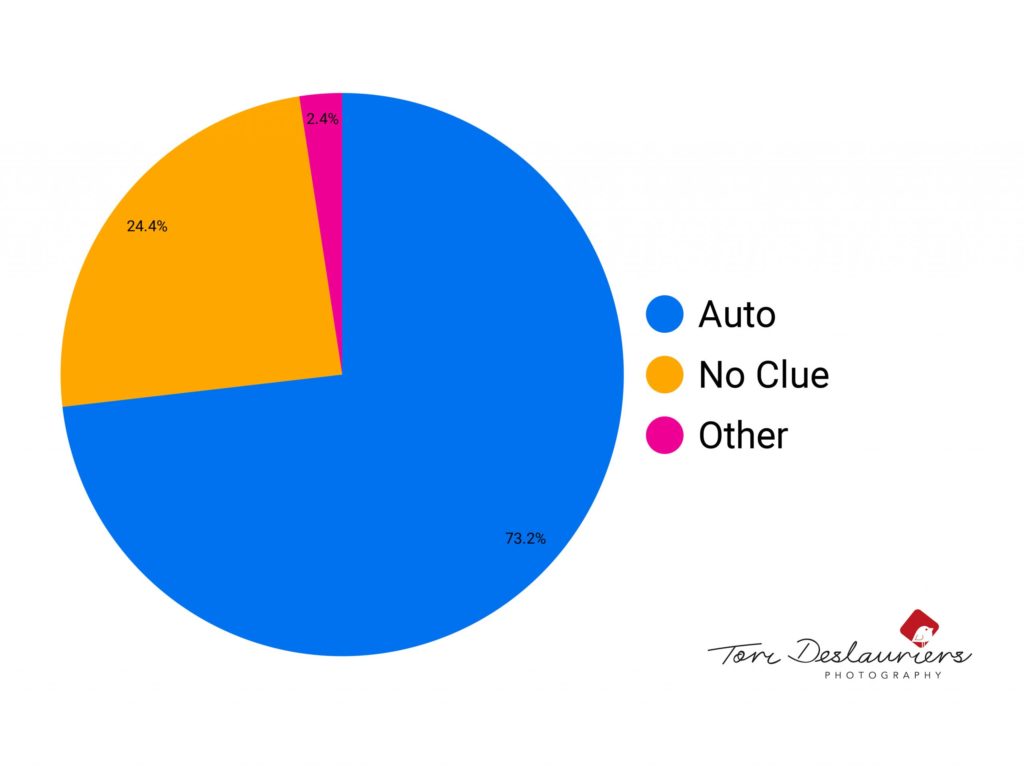
And that isn’t me para-phrasing. The second biggest result I got was variations on “not got a clue”. Excellent!
DSLRs seem to be this dream that we all aspire to own for ‘better’ photos. Do we think that just owning one makes amazing photos magically appear?
Camera manual feel like it’s written in jibberish?
It’s sad that we have these amazing cameras and yet most of us use them on out-of-the-box settings when they are capable of so much more.
There are so many cameras that it’s impossible to give specifics on make or models. The big camera makers (Nikon, Canon, Sony, Fuji etc) all have roughly the same functions and while the terminology varies slightly the main themes are the same.

Let’s look at the various camera modes
AUTO
If you leave the camera in AUTO mode (P-mode) the camera does everything for you. The camera will look at the scene, assess it and decide all the settings for you before you push the shutter button.
SHUTTER PRIORITY
Also known as S-mode, Tv etc, this will give you control over only the shutter speed setting and the camera will then work out the other numbers for you.
APERTURE PRIORITY
Also known as A-mode, Av etc, this will give you control over the aperture setting (the “f-stop”) and the camera will then work out the other numbers for you.
MANUAL MODE
The means the camera is working out nothing for you and expecting you to figure out all of the settings; ISO, aperture, and shutter speed.
PICTURE MODES (Tori term, not official!)
The pictures on the dial are various pre-programmed settings that you can use in pre-defined situations. Mainly entry level DSLRs have these rather than the pro-level ones.
For example, the face is Portrait Mode which will assume there is a person in the foreground and use a shallow depth of field to blur the background.
The flower is macro mode, ideal for photographing things like insects etc.
Different cameras have different modes and the manual usually has one easy to check page about what they do.
Top tip for getting out of auto
You can use the various ‘picture modes’ but my biggest tip would be try out aperture priority mode.
If you aren’t sure what aperture is, here is a bird’s eye view…
Aperture is, very basically, how wide the hole in your lens is open when you take your photo. The width is measured in a number called the f-stop. That’s what you’ll look out for on your camera screen, camera top or through your viewfinder, depending on how you photograph.
Changing your aperture has two effects on a photo if none of your other settings change (see the photos below).
1) A larger aperture (ie, bigger hole) lets in more light. Think about it like your eyes at night… your pupils dilate to let more light in.

2) A larger aperture gives you less depth of field. Depth of field is how much of your photo is in focus from the front to the back. Taking a photo at f2.8 means the background will blur out which is great for portraits of people, whereas taking a photo at f22 is great for a photo with detail from photo to back and used a lot for landscapes.

Take note, the only slightly counter intuitive thing to get used to at first is that the bigger hole has a smaller number. So f2.8 for example is a very wide aperture or big hole in your lens (lots of light, very shallow depth of field) and f22 would be a very narrow aperture / small hole (not so much light, photo in focus from front to back).
If you hear photographers talking about shooting “wide open” they mean they are shooting at a wide aperture like f1.2, f2.8 etc.
Why try aperture priority mode?
Aperture priority mode is great way to start getting to know your camera a little better and having some control over the creative elements of your photos. You can start controlling the creative look of your photos through the depth of field particularly.
Try it out and see what you think about the photos you take. Keep an eye on those settings through your viewfinder as it’s also a really good way to start understanding how your camera is working out the settings for you if you want to use it as a stepping stone to other modes.
I’d love to hear how you got on with these basic DSLR tips with photographing in aperture priority!
In the meantime, take a look at my family photography page and let’s have a chat about how I can help you with amazing photos that also include YOU!


